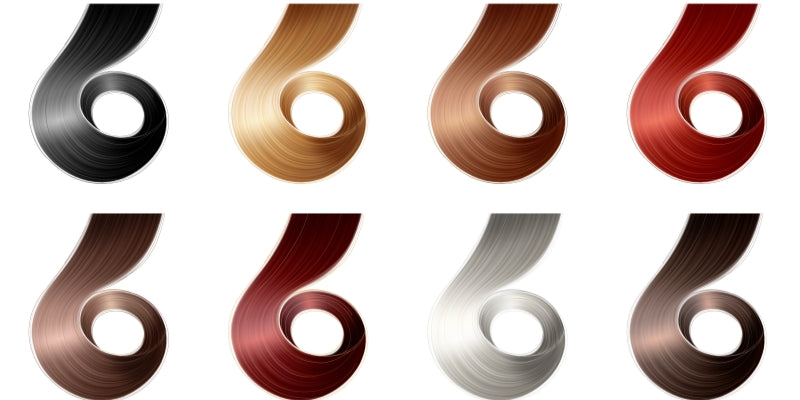
Shade Strategies: How to Choose a Hair System Shade for Photos, Video & Live Appearances
Shade selection is a camera decision as much as a color match. Lighting, camera sensors, compression and distance change how a shade reads in photos and video. This practical buyer guide teaches a simple decision matrix linking primary media (phone photos, studio headshots, livestreams, stage) to shade choices and verification tests you can run with your phone or simple uploads.
Introduction: why shade is a camera decision as much as a color decision
A shade that looks right in a mirror can look flat, washed, or oversaturated in camera. Phones tend to boost contrast and saturation; studio sensors capture finer detail and can reveal flat color fields; streaming codecs compress frames and can introduce banding. Shade strategy is about anticipating those transformations and selecting a shade that yields flattering, consistent results across your primary media.
How cameras & lighting change perceived shade
Sensor / codec effects & compression banding
Compressed video (platform uploads) can reduce subtle gradations and exaggerate banding between root shadow and midtone. Choosing a shade with a subtle root shadow reduces visible banding and preserves depth after compression.
Color temperature and perceived shade
Cool daylight vs warm indoor lights shift warmth perception. Some shades that look neutral outdoors appear warm indoors. A neutral-undertone or multi-tone root approach reduces dramatic shifts across temperatures.
Distance & contrast: silhouette vs detail
From afar, detail collapses into silhouette and overall density and contrast matter more than fine edge detail. Slightly darker midtones can preserve perceived hair volume in wide shots; too-dark choices may look flat in close-ups. The trick is balance.
Practical shade rules for common media
Below are simple, media-specific rules to guide shade selection.
Phone photos: neutral-undertone rule
Phone cameras often boost saturation and contrast. Choose a shade with a neutral undertone (avoid extreme warm or cool biases) so phone filters and social uploads keep the piece flattering.
Studio headshots: prefer subtle root shadow & one-tone darker option
Studio sensors capture nuance. A subtle root shadow (darker near the root) increases perceived depth. When in doubt, select a shade one small step darker (not two) for studio headshots — it maintains contrast and looks natural with lighting and retouching.
Livestream & webcam: low-reflect + balanced midtone
Livestreams use ring-lights and often compress later. Choose a midtone with a low-reflect finish so glare is minimized on live frames and recorded archives.
Stage & live events: silhouette-friendly shade & root depth
Stage lighting is intense and directional. Slightly deeper midtones with strong root depth maintain silhouette integrity from the back rows while preserving highlight variation close-up.
Verification tests (swatches & camera checks)
Exact steps you can run in 10–20 minutes to validate a chosen shade for your media.
Three-swatch capture under three lights
- Obtain three swatches or sample images (or use the product photos at high resolution) for the shade(s) you consider.
- Place the swatch next to your hair/beard and capture three photos: daylight shaded, warm indoor lamp, and ring-light. Keep phone white-balance fixed if possible.
- Accept if undertone remains coherent and the chosen swatch doesn’t shift to an obviously warm or cold hue.
Short video sample + compressed upload test
- Record a 15–20s video in your typical streaming / recording setup (ring-light or webcam). Include a slow head turn and a short speaking segment.
- Upload the video to the platform you plan to use (or to a compressed service), then review the recorded/processed file for any color/saturation banding.
- Accept if the processed upload preserves natural midtone and root depth without severe banding or visible color shifts.
Distance capture for silhouette check
- Step back 8–15 meters and capture a few frames (or use a phone zoom) to simulate event or drone distance.
- Inspect whether the shade maintains a natural silhouette and perceived density; if it flattens excessively, consider a slightly darker midtone with root shadow.
Decision matrix: pick by primary media
A compact mapping you can use quickly:
| Primary Media | Shade Strategy | Verification |
|---|---|---|
| Phone/social | Neutral undertone, avoid extremes | Three-swatch phone capture |
| Studio headshots | Subtle root shadow; consider one shade darker | 1:1 crop & studio sim |
| Livestream/webcam | Balanced midtone + low-reflect | Video sample + compressed upload |
| Stage / live events | Slightly deeper midtone + strong root depth | Distance silhouette capture |
Product cards (shade-friendly types)
Shade strategy often works best when paired with specific system features. Below are types to consider; each lists type only and links to Angelremy men’s collection.
Root-Shadow Monofilament Series
Designed to deliver natural depth and reduce banding in photos and video.
Shop Root-Shadow SystemsLow-Reflect Studio Series
Fiber finishes tuned to minimize glare under ring-lights and studio setups.
Explore Studio-Ready SystemsBalanced Midtone Livestream Series
Midtones with a low-reflect finish optimized for webcam lighting and compressed archives.
Find Livestream SystemsNot sure which shade to pick?
Run the three-swatch capture and the short video sample to see how a shade behaves in your typical media.
Explore Shade-Friendly SystemsThree buyer mini-cases
Case 1 — Influencer (phone & feed)
Background: Primary content is phone photos posted to a visual feed; needed consistent flattering color.
Action: Used neutral-undertone rule and ran three-swatch phone captures outdoors and indoors.
Result: Chose a slightly darker neutral shade that kept contrast on the feed with fewer color corrections.
Case 2 — Executive (studio headshots)
Background: Needed print and web headshots for leadership profiles.
Action: Selected a shade with subtle root-shadow and performed a 1:1 crop in studio-sim lighting.
Result: Headshot images required minimal retouch and read natural in both print and online formats.
Case 3 — Podcaster & Livestreamer
Background: Weekly live shows recorded and then archived on platforms with compression.
Action: Chose a balanced midtone with low-reflect finish and ran a compressed upload test to the platform.
Result: Live frames and archived video preserved natural midtones and avoided banding.
Copyable shade selection checklist
- Obtain 3 swatches or high-resolution product images of candidate shades.
- Run three-swatch capture: daylight, warm indoor lamp, ring-light.
- Record a 15–20s video sample in your typical streaming/recording setup and upload a compressed version to the platform.
- Step back 8–15 meters for a silhouette capture and inspect perceived density.
- Choose neutral undertone for phone work; subtle root shadow for studio headshots; balanced midtone with low-reflect for livestreams; slightly deeper midtone for stage/silhouette needs.
FAQ
Should I pick a shade that matches my hair exactly?
Not always. In many camera contexts a slightly adjusted strategy (one shade darker for studio work or neutral undertone for phone feeds) gives more flattering, consistent results.
Does root shadow always help?
Root shadow helps camera depth and reduces banding after compression. It’s recommended for headshots and distance photography.
Will my shade look different after platform compression?
Possibly. That’s why the compressed upload test is essential for streamers and podcasters — it shows the final archive result rather than the raw capture.
Conclusion: choose a shade that photographs for you
Shade is a photographic decision. Use the three-swatch capture, a short video sample with compressed upload, and a distance silhouette shot to validate how a shade performs across your main media. Pair your shade strategy with an appropriate system type (root-shadow, low-reflect, or balanced midtone) to ensure consistent, flattering results on camera and in live settings.
Ready to pick the shade that photographs for you?
Run the three-swatch & video tests and browse shade-friendly systems below.
Explore Shade-Friendly SystemsNote: This article focuses exclusively on non-surgical Hair Systems. Product cards list system types only and link to Angelremy men’s collection.








